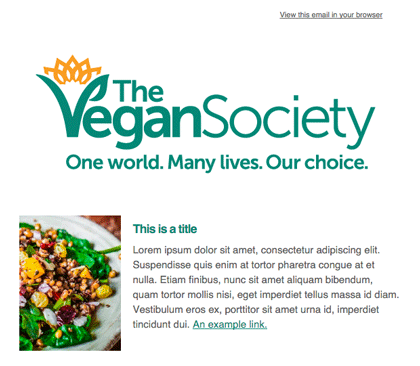Creating an online account will give you access to an exclusive area of The Vegan Society website
You will able to track your shop orders, update your details and view your payment history. Furthermore, joining as a member of The Vegan Society unlocks a variety of content including:

To register for an account, follow these simple steps.
Step 1: Register
Select 'create new account' located under the 'password' box. This will take you to another page. You are required to complete each box.
- Username - select a unique username that you can use to login with. You will also be given the opportunity to login with your email address, so don't worry if you forget it
- Email address - please use your primary email address. If you are a member of The Vegan Society, please use the email address used with your membership. This will ensure we can link your account to your membership, allowing you to access your rewards
- First name - your first name. If you are a member of The Vegan Society, please use the first name used with your membership
- Last name - your last name. If you are a member of The Vegan Society, please use the last name used with your membership
- Captcha - the final box asks you to repeat the code found in the box above it. This helps us stop automated submissions. If you get this wrong, you will have an oppportunity to have another go
- Select 'create new account'.
This will send an email to the email address you registered with.
Step 2: Check your email inbox
Go to your email inbox and select the email address from The Vegan Society under the email address webmaster[at]vegansociety[dot]com. If you cannot see it, firstly check your spam/junk folder. If you still cannot see the email, ensure you entered the correct email address on the registration form.
In the email, you will be asked to click a link that will take you to a password registration form.
Step 3: Set a password
Use this form to set a password for your account.
Once you have set the password, the page will refresh and you will be ready to enter your account details.
Step 4: Select my account
Select 'my account' located within the top menu bar, or you can enter www.vegansociety.com/my-account from a mobile. You have now accessed your account.
Next time, you can simply login to access your account. Thank you for registering.
If you need further assistance, please email membership[at]vegansociety[dot]com or phone 0121 523 1730 (Monday - Friday, 9am to 5pm).